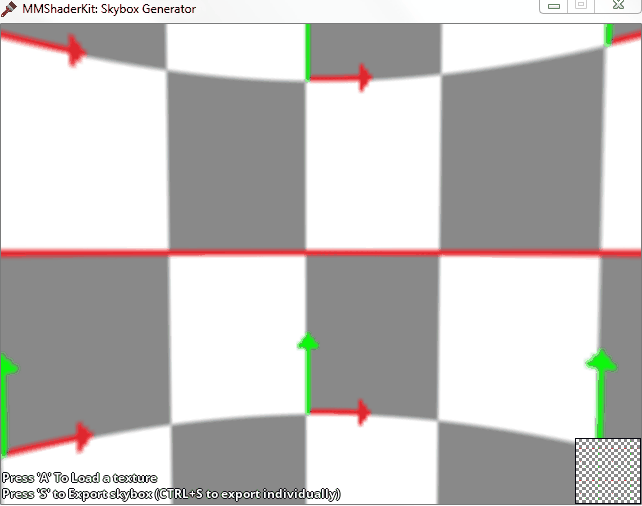mMcFabs's Texture to SkyBox Converter
A downloadable Skybox Generator for Windows
Convert flat horizontal tiled textures into convincing skyboxes! Useful for, well, skies! But also useful for reflection maps.
This is for those cases where you want more artistic control compared to a procedural skybox generator. It also works fairly well for panoramas.
Simply load a texture (Must be PNG right now) and choose a tile resolution, Top/Bottom Pixel amount and it will magically generate a somewhat convincing skybox! It will automatically preview and spin around the skybox to give you a good idea of the result. The preview uses the output resolution and is genuinely a cube so what you see is what you get.
Taller textures will look as though the vertical disappearing point is further away. Bigger textures will generally look better.
Controls
LOADING
<A> Prompts you to select the texture you wish to convert. Select a nice PNG from your filesystem. If the file is valid and readable by the program, it will ask you what square resolution you want for each side of the skybox (This is capped at 4096 and defaults to 512).
It will then ask for a "Top/Bottom Pixels". This effectively determines how many pixels will be put into the bottom and top caps of the skybox from your texture. It will have a suggested value by default which usually has a rather desirable amount of warping (0 will look a lot like a cyclinder with solid caps. Half your texture height or more will usually have slightly squashed horizons, 35% texture height is usually pretty good)
Cancelling these prompts will reprompt until you confirm with valid input.
SAVING
<S> Exports the map as an unfolded cube, with automaticically added bleeding at the edges. This works tested with Unity (Set "Texture Shape" to "Cube" and "Mapping" to "6 Frames Layout (Cubic Environment)" in the import settings) and GameMaker with a shader built to handle 2D skycubes.
An example of this texture (Generated from a square texturecomprised of gray and white squares with up and right arrows with 35% Top/Bottom pixels):
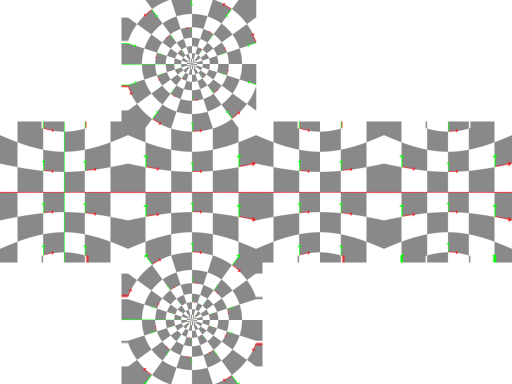
<Ctrl+S> exports each side individually, named by default to correspond with the 6-sided Skybox shader (remember to set Wrap Mode to "Clamp" in the import settings!)
I made this in GameMaker for personal stuff and I haven't polished it up really.
If the tool garners enough interest, I'll probably make a v2 with more exposed settings (e.g, Stretch sliders to change how squash is calculated, texture filtering, realtime preview updates etc) and an improved UI. Until there is demand for this, there's little point me expanding further as it does exactly what *I* need it to do.
If there's demand for it, I may compile a Mac version too
I have no idea how to setup a skybox in Unreal Engine to say if it works with it.
Compatibility:
Made for Windows 7 and up. Incompatible with XP. A DX11 compatible device is necessary.
Purchase
In order to download this Skybox Generator you must purchase it at or above the minimum price of $2 USD. You will get access to the following files: